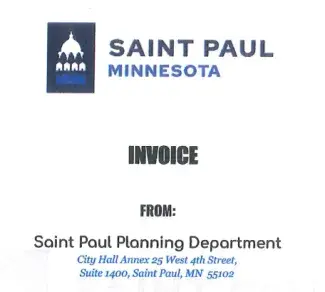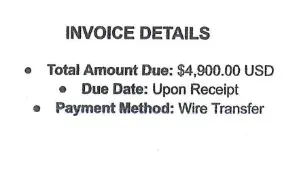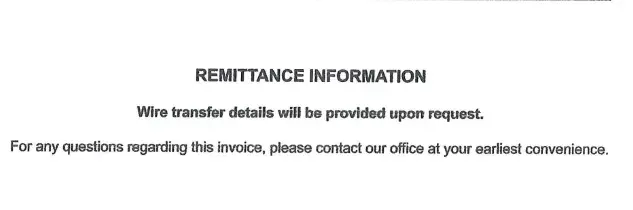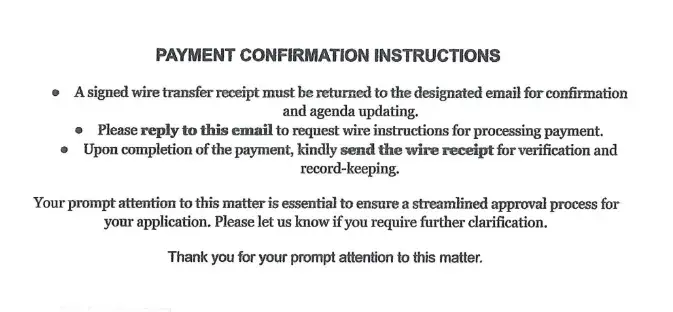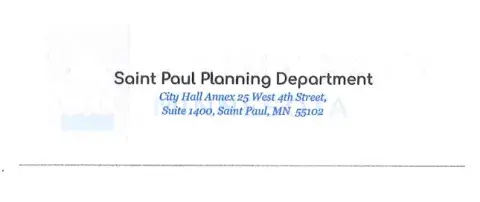Fraud Related to Local Government
Scammers will often impersonate government agencies or officials to try and get money from residents and business owners. There are many examples, from fake invoices to bogus fines.
For example, people may call you impersonating a police officer demanding money. A city in Texas reported that, “These scammers attempt to deceive individuals into parting with their money by using names such as Lt. Brian Ward and falsely claiming affiliation with the sheriff's office.” Fraud like this can happen. We want to help prevent it.
Common Examples
- IRS or Tax Scams: A caller or email claims you owe taxes and must pay immediately or be arrested.
- Jury Duty Scams: You’re told you missed jury duty and must pay a fine or face jail time.
- Grant or Benefit Scams: You’re told you’ve won a government grant but must pay a "processing fee" or provide banking info.
- Email Phishing with Fake Attachments: You may get an email that looks like it’s from a government agency, with an attached “invoice” that actually contains malware or phishing links.
- Fake Government Invoices: Scammers send official-looking invoices for things like:
- Business licenses or permits
- OSHA or labor law posters
- Environmental or safety inspections
Do you see something suspicious on an invoice? Check below for common signs of a scam.
Joint Message from the Offices of Financial Services (OFS) and Technology and Communications (OTC)
Invoice fraud is a serious and ongoing threat that can impact any organization — including the City of Saint Paul. We’re committed to helping residents stay informed and alert to prevent fraud from affecting our community.
We put together this guide for you to learn about common scam tactics and how to recognize the warning signs.